IRCTC PNR status can be checked on IRCTC online ticket booking website www.irctc.co.in. Once you book a ticket online and when you get a unconfirmed reservation you can check PNR status later. One more benefit is that when a ticket is booked with IRCTC, a transaction history is maintained in your IRCTC account, due to this a passenger don't have to remember his/her ticket PNR no. and PNR status can be checked with one click of button from the transaction booked history.
The complete process to check the IRCTC PNR status is explained in details below.
With this superb facility of IRCTC, passengers can check their ticket PNR status on click of button. Instead of remembering PNR no. and checking PNR status on untrustworthy websites you can check your reservation status on IRCTC website itself if you have booked ticket online with IRCTC.
The complete process to check the IRCTC PNR status is explained in details below.
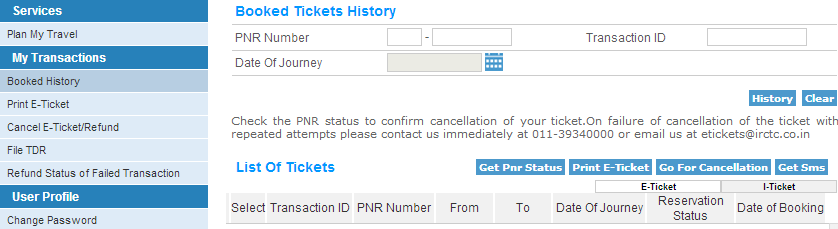 |
| IRCTC PNR Status Check |
How to check IRCTC PNR status
- Open IRCTC website www.irctc.co.in.
- Enter your username and password to login to your IRCTC account.
- Go to My Transactions menu, it is available on your left hand side.
- Under My Transactions menu, select Booked History option.
- Re-enter your password when asked, it is the same password that you used to log in to your IRCTC account.
- Now several options will be available to you. You can check PNR status if you remember your ticket PNR no. or Transaction ID or Date Of Journey.
- Or a list of tickets will be available to you that you have booked recently. You can select your desired ticket and click on Get PNR Status button.
- The current PNR status of your ticket will be displayed to you.
- Also you can click on Get SMS button to get your e-ticket delivered to your mobile phone through SMS.
With this superb facility of IRCTC, passengers can check their ticket PNR status on click of button. Instead of remembering PNR no. and checking PNR status on untrustworthy websites you can check your reservation status on IRCTC website itself if you have booked ticket online with IRCTC.