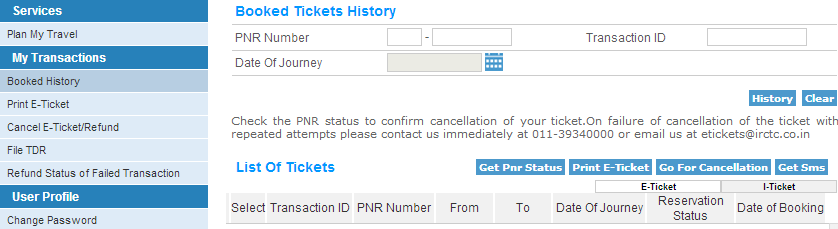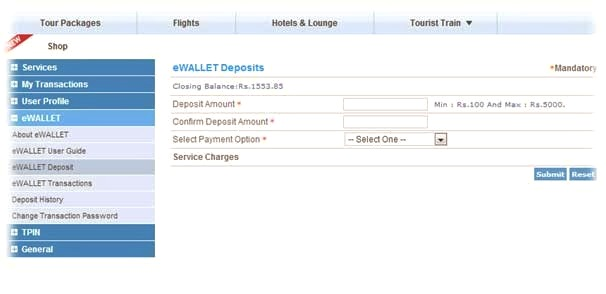IRCTC Connect Android mobile app has been launched by IRCTC in Google Play. Few months back mobile app for windows mobile phone was launched and was available on Microsoft website. In the same way Indian Railway Catering and Tourism Corporation has presented its mobile users on this Diwali with IRCTC Connect Android app.
The Android app is free to use and available free on Google play store. The app is providing basic functionality as of now but going to provide more features soon.
The new Android app can be used using same IRCTC login details which are used to log in the IRCTC website. And new users can also create IRCTC account using the app. According to IRCTC the app will not be available during 8 AM to 12 PM. Users have to use the www.irctc.co.in website to book tickets and for other purpose.
Train travelers can search for trains and plan travel according to the seat availability and book their tickets easily with the app. Also the app will provide details for upcoming journey alerts and let the user to check existing bookings and reservations with an option to cancel them on the go.
The best thing is the IRCTC Connect app retains the passenger details for the recently booked train tickets, so that the users don’t have to enter their details again and again while booking new tickets on mobile.
There are a lot of IRCTC apps available online but it's the official app for Android phone. The wait is over, You desired and IRCTC devloped. Enjoy the never before experience just by swipe and shuffle, select and book tickets.
The IRCTC Connect app is 12 MB in size. The IRCTC mobile app for Android download link is here https://play.google.com/store/apps/details?id=com.irctc.main&hl=en
How to use IRCTC Connect Android app help guide is available here http://services.irctc.co.in/betaDoc/UserGuideIRCTC.pdf
Source: http://services.irctc.co.in/beta_htmls/IRCTC_android_App.html
 |
| IRCTC connect mobile android app for ticket booking |
Key features of the IRCTC Connect app
- One step login to existing users
- Search and Book train tickets
- View and Cancel tickets
- Retains recently added passenger details
- New Users, register from App directly
- Upcoming Journey Alerts
The Android app is free to use and available free on Google play store. The app is providing basic functionality as of now but going to provide more features soon.
The new Android app can be used using same IRCTC login details which are used to log in the IRCTC website. And new users can also create IRCTC account using the app. According to IRCTC the app will not be available during 8 AM to 12 PM. Users have to use the www.irctc.co.in website to book tickets and for other purpose.
Train travelers can search for trains and plan travel according to the seat availability and book their tickets easily with the app. Also the app will provide details for upcoming journey alerts and let the user to check existing bookings and reservations with an option to cancel them on the go.
The best thing is the IRCTC Connect app retains the passenger details for the recently booked train tickets, so that the users don’t have to enter their details again and again while booking new tickets on mobile.
There are a lot of IRCTC apps available online but it's the official app for Android phone. The wait is over, You desired and IRCTC devloped. Enjoy the never before experience just by swipe and shuffle, select and book tickets.
The IRCTC Connect app is 12 MB in size. The IRCTC mobile app for Android download link is here https://play.google.com/store/apps/details?id=com.irctc.main&hl=en
How to use IRCTC Connect Android app help guide is available here http://services.irctc.co.in/betaDoc/UserGuideIRCTC.pdf
Source: http://services.irctc.co.in/beta_htmls/IRCTC_android_App.html